First page. The line leader of the day starts off this page. I’ve created equity sticks (popsicle sticks with my students picture on them). After the line leader fills in the date they pick a stick from the container and that student is next.

This is the page where we write in the numbered date.

I’ve added this page recently. At first I let the students write the month and the date, but then I became a little OCD about that. So I changed the page up. The students write in the date and the full year.
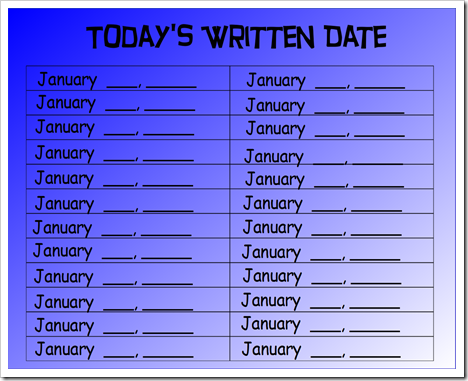
Here’s the weather page. We fill in all the data for the month on the last day.

Here’s the page where we count the number of days we’ve been in school. After the number is written the student selects file then save. That way all our data is saved for the first four pages of the calendar.

Then we build the number of days we’ve been in school using tens and ones. After the hundredth day I’ll add the hundreds flat. After we build the number then the student writes the number in expanded form right above the tens and ones boxes.

I’ve added this page for the second semester. I’m usually building my pages a little at a time and what you see for January isn’t what we started out with in August. On this page we’ll use the random number generator to build a number using tens and ones. It could technically be thought of as the same as the previous page, but that page always goes in sequence and I want them to be able to build any number….does that make sense? I made a month themed ten stick and ones cube in PowerPoint then copied and pasted it into ActiveInspire. Then I made the pictures into drag a copies.

This next page is also a new one I’ve added for next month. The students will use two random number generators (one for how many tens and one for how many ones). They will build two-two digit numbers then add them together. I think this will be great for their understanding of adding tens and ones which will provide a smooth transition into understanding two digit addition and subtraction.

This slide is self explanatory. The students drag the correct day of the week.

This page has evolved over the school year. In January I’m adding finding twenty more and twenty less. During the first of the year I’ll choose the middle number. But after a few months, which ever student is chosen gets to decide the number. About eight students get to complete this page. Again, I don’t start out with all of this. Usually it’s just one more and less. Then I’ll add in two more and less until the entire page is built.
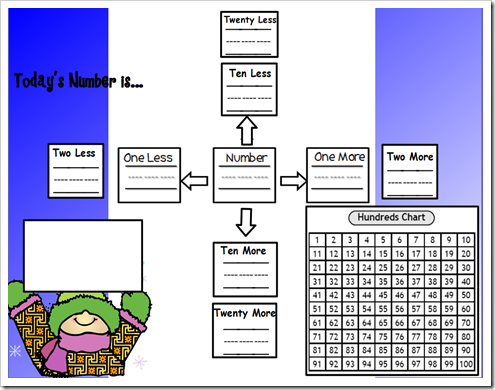
The students love this page. Each month they can’t wait to see what kind of hat I’ve put on the pig. During the beginning of the year I’ll choose the amount. Sometimes I alternate between letting them find their own combination of coins to use and me giving them a certain amount of coins to use to show the amount. If we decide on twelve cents, I might say “you can show 12 cents using only four coins”. Starting in Jan. the students will use the number generator to choose the amount of money they have to show. We usually show the amount two ways. I know money is not in the Common Core but I just feel like it’s something my students need to know.

This page is where we explore number of the day. It’s usually whatever number we’re working on for number sense. The left top is where the students drag over tally marks to make the number. Then we show the number using tens and ones. The bottom half is where the create a number sentences for the daily number and show that number using coins. We shift to two addition and subtraction sentences during the second half of the year.

Told you it was nothing fancy…but there’s lots of interacting and thinking going on. I hope you found an idea to spark your creativity. If you did, leave a comment and let me know.















.HEIC)





























































































Really cute and packed full of standards! Wish I had an interactive board to use this.
ReplyDeleteHope you are enjoying your holidays. Happy New Year.
Awesome!!
ReplyDeleteWould love to purchase this from you! I have a interactive board!! This is awesome!
ReplyDeleteSorry that was from Jeniffer Barker. You can email me at stingray219c@comcast.net! You should put this on TPT. I know teachers who would love to purchase this from you.
ReplyDeleteI just got my interactive board a week before Christmas. I've been looking for ideas and these are GREAT! Thanks for sharing.
ReplyDeleteI hope you are having a great holiday break!
Petersons-Pad
I agree! I love this calendar! You really should put this on TPT! :)
ReplyDeleteI agree with everyone else. Love it! And please think about putting it on TPT.
ReplyDeleteOh my, that is early! But then, maybe you are done in early May?
ReplyDeleteReally cute and hits a ton of standards! I need to get busy and create something like this for my Mimio.'Teacher Gone Digital
ReplyDeleteThis is just what I've been looking for! Hope you decide to share on TPT, although I have a Smartboard, so I don't know if your file would be compatible.
ReplyDeleteI would love to have this for my class when I go back on January 2nd! Are you going to put it on TPT??
ReplyDeletelraines78@gmail.com
I would love to have this as well!! I just got an activboard this year and am looking for great new things!!
ReplyDeleteTHis is great! I'd love to have a copy of this to use.
ReplyDeleteThanks so much for the great resource and ideas.
Lisa
teachez1@yahoo.com
Love it! I love that it isn't the standard flip chart clip art! I would love a tutorial on how you make your charts? Oh, and I would definitely purchase it on tpt!
ReplyDeleteTutorial would be awesome or even where to get the backgrounds and such.
DeleteYou are amazing! We have always loved your blog! We agree with every... put it on TPT we would love to purchase your calendar! :)
ReplyDeletehttp://frugalinfirst.blogspot.com
This comment has been removed by a blog administrator.
ReplyDeleteI would love tohave this for my promethean board.... Please let meknow if we can purchase it. I'll be ready for February too.
ReplyDeleteoops..... my above post. mscott1040@bellsouth.net
ReplyDeleteI would love to have this also...is it on TpT? I am always looking to spice up my calendar!!!
ReplyDeleteYes. Please put on TpT!!
ReplyDeleteI LOVE this! Please, please share with everyone!
ReplyDeleteThis comment has been removed by a blog administrator.
ReplyDeletewould love to have this for my interactive white board. our tech dept. makes calendars for us...but i really like the ten more/ten less/one more/one less page...
ReplyDeleteplus this calendar is more my style...cute-si-fied and all.
if you are sharing i would like to be included.
thanks for the ideas no matter what
laura
lhardin@lcisd.org
LOVE this calendar! It's exactly what I need! Any chance you will be putting it on TPT? :)
ReplyDeleteI really need to jazz up my calendar routine on my activeboard. Are you going to put this on TPT??
ReplyDeleteLove your calendar!
ReplyDeleteCheryl
Crayons and Curls
Are you selling this or emailing it? I just went from a smart board to a promethian and lost my morning meeting. :(
ReplyDeleteLove this and love your blog. I am new to teaching first after teaching 3rd for the last 9 years. I am your latest follower here, on Bloglovin' and instagram!!
ReplyDeleteHeather
Kickin' It With Class